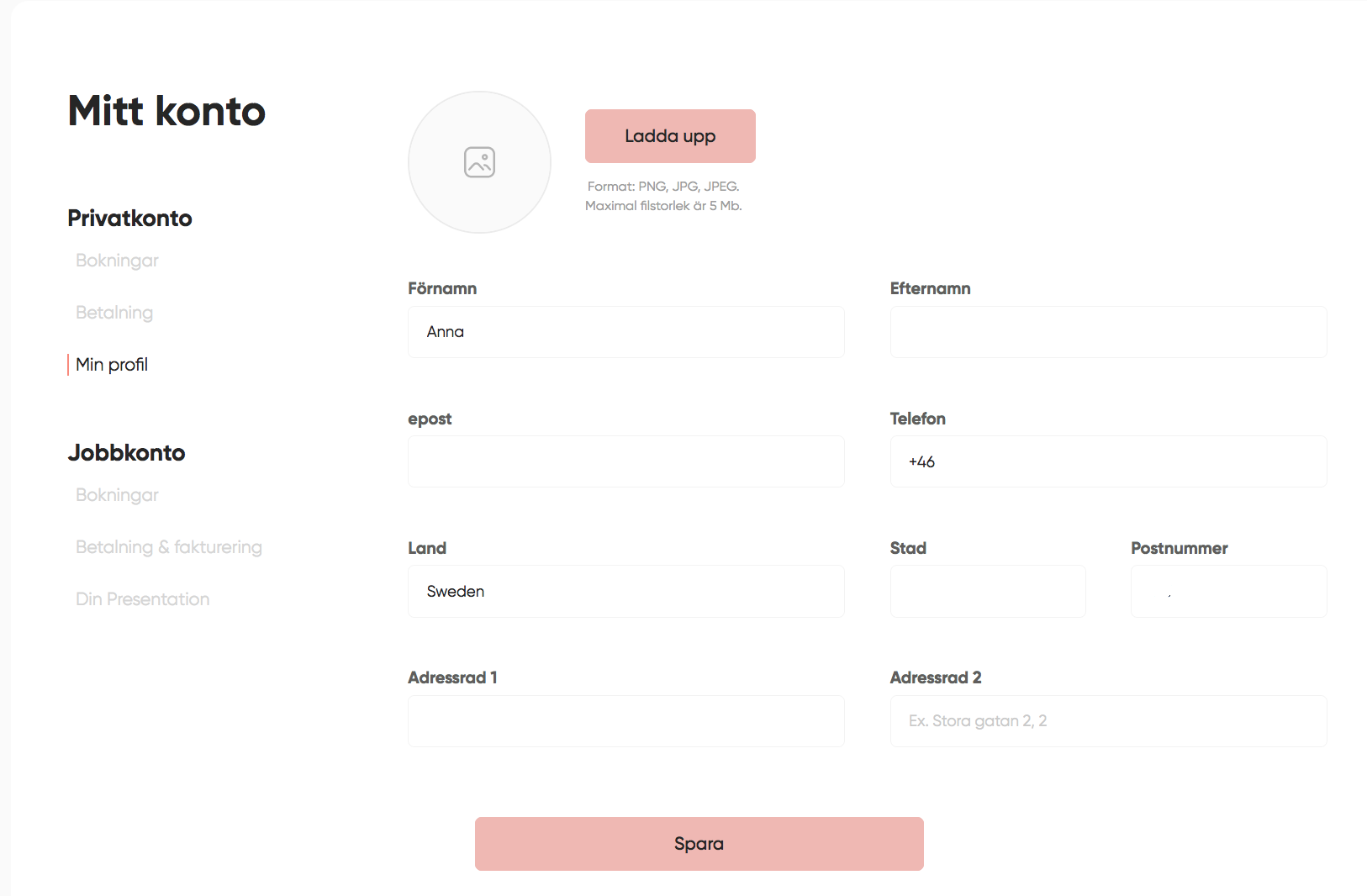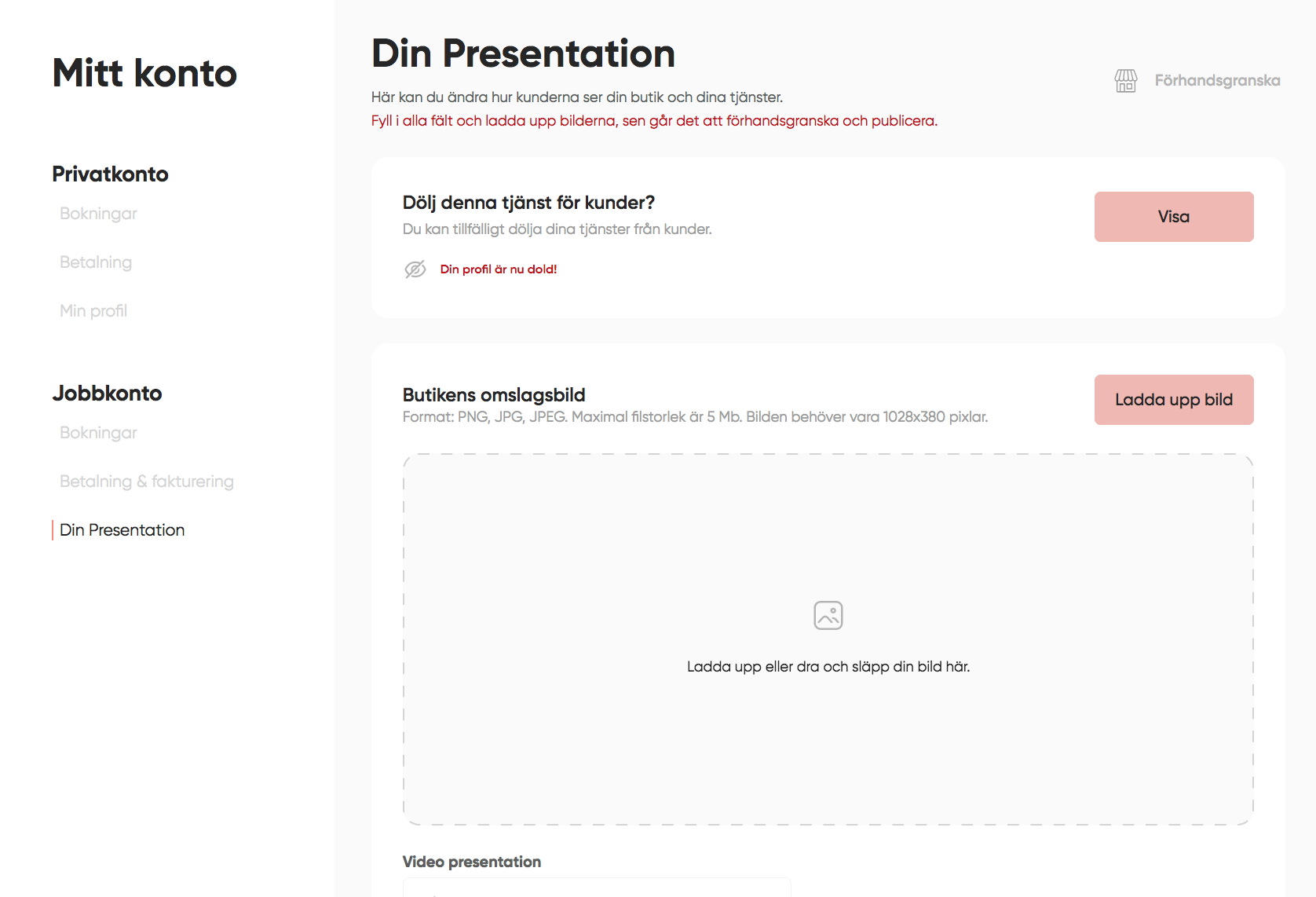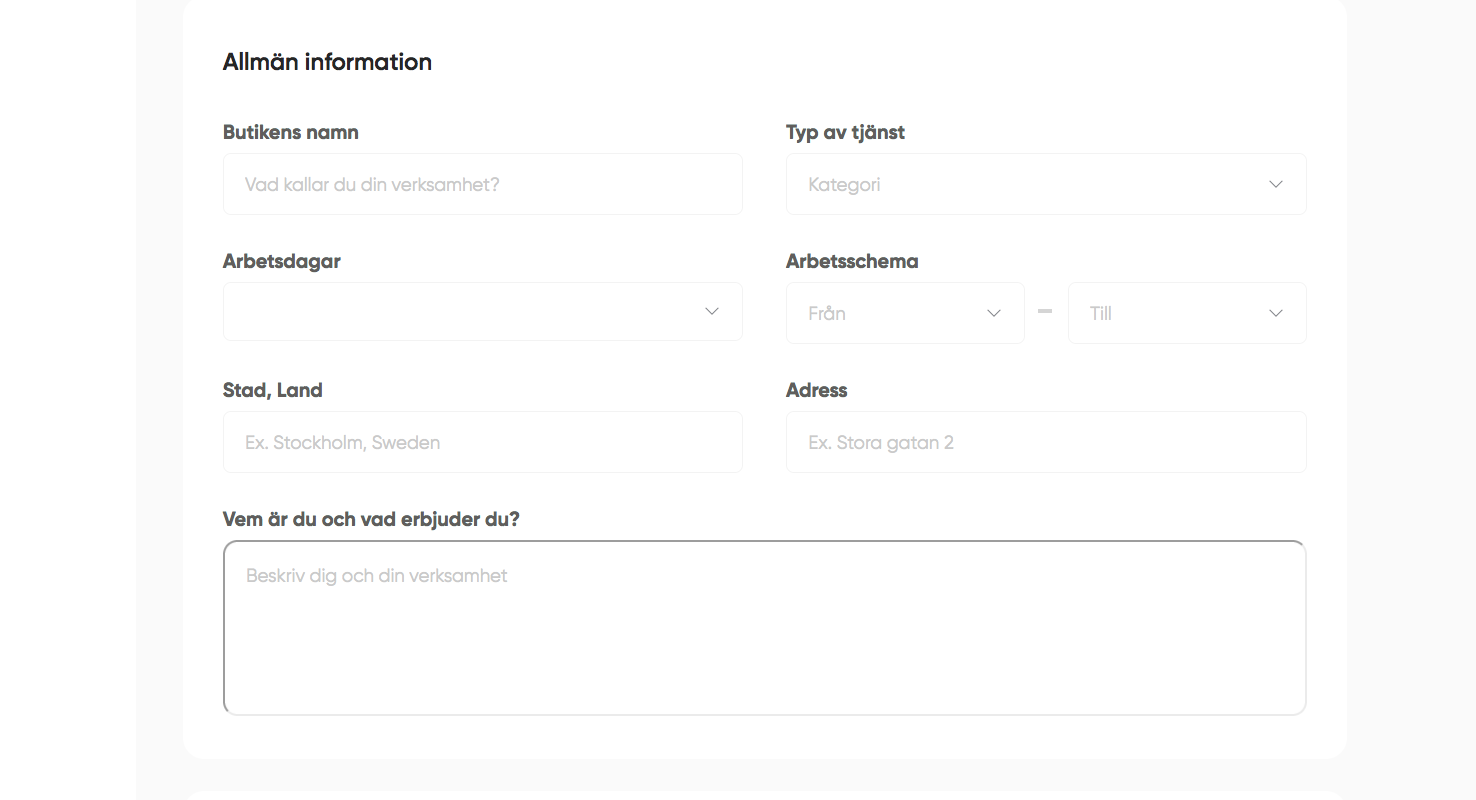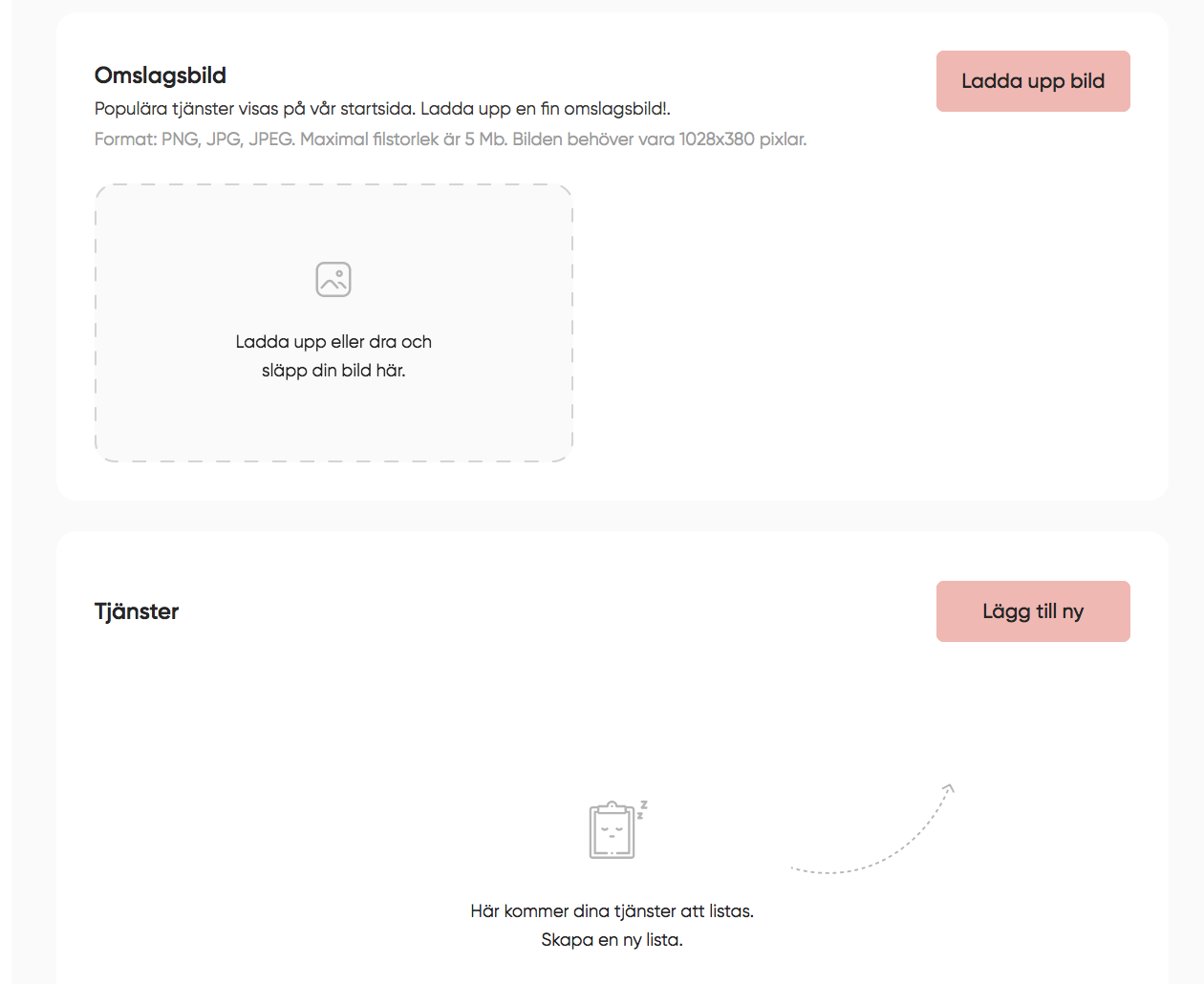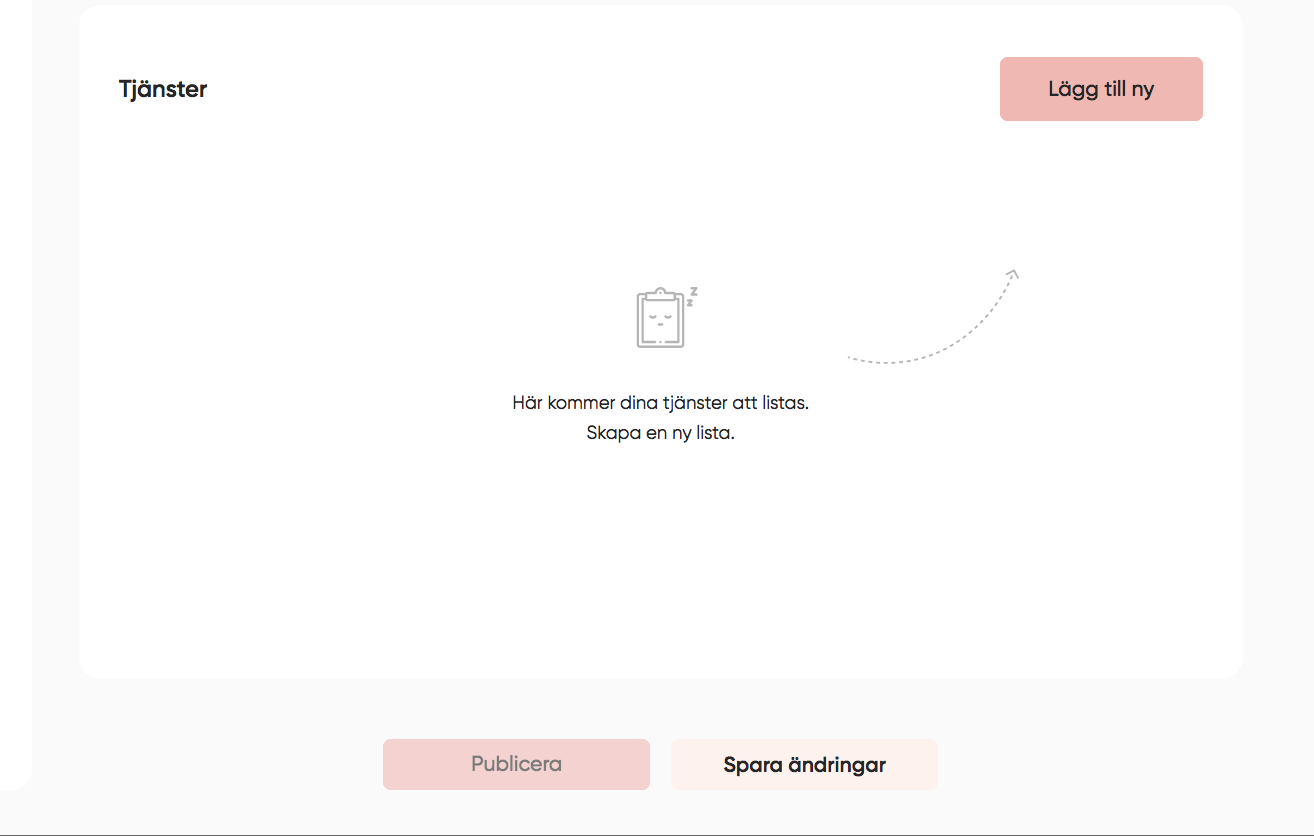Så här fungerar det
Här visar vi dig hur det fungerar när man skapar ett konto hos meforyou.se. När du skapar din profil på vår plattform så fungerar det både som ett jobbkonto där du kan sälja dina tjänster – och som ett kundkonto som du kan avända för att själv beställa andras tjänster. Administrationen sköts helt per automatik i vårt system.
Du loggar enkelt in med ditt bankid och fyller i dina uppgifter. Här nedan visar vi vilka steg du går igenom.
Och glöm inte… vår plattform är helt gratis att använda.
Varmt välkommen!
Steg 1
Här ser du ditt digitala kontor med butik efter registrering, läs noga och fyll i. När allt är klart invänta ett mail från Gigger.se. De vill att du registrerar ett lönekonto på deras sida och accepterar Swedelance AB som löneutbetalare. Swedelance AB är ett svenskt bolag som äger och har skapat meforyou.se.
Start by creating your profile. As you can see, there is both a Private account (Privatkonto) and a Work account (Jobbkonto). The Private account is for your own bookings if you want to hire someone else at meforyou.se. There you can see your upcoming bookings and your payments.
The job account manages your shop where you advertise your services and decide how much to charge in order to get a reasonable after-tax hourly wage. Under Booking & billing (Betalning & fakturering) you can see who booked and paid for your service.
Upload a picture of yourself. It is important to click on the "Save" button after you have finished the page. Make sure everything is filled in.
Steg 2
Your presentation – here it's all about making a nice and attractive presentation. Choose an image that is related to your service. If you want, you can record a presentation with your mobile – in landscape format – and upload it to YouTube or Vimeo and then paste a link from there in the field below the big picture. If you have a video, it will be visible by a clickable icon to start the video.
Here you can also see that you can choose whether "your profile is hidden" (Din profil är nu dold) or "you are now visible" (Nu syns du) by clicking on the pink "Show" (visa) or "Hide" (dölj) button. When you are finished with your presentation, you can click on preview (förhandsgranska) at the top.
Steg 3
Now it's time to decide how you want to work. What do you want to call your boutique apart from your name - choose something so that customers understand the services you sell. Between which hours can the customer book you and where can you carry out the service. Do you work from home, online or in a premise, or do you make house calls?